Frequently Asked Questions (FAQ)
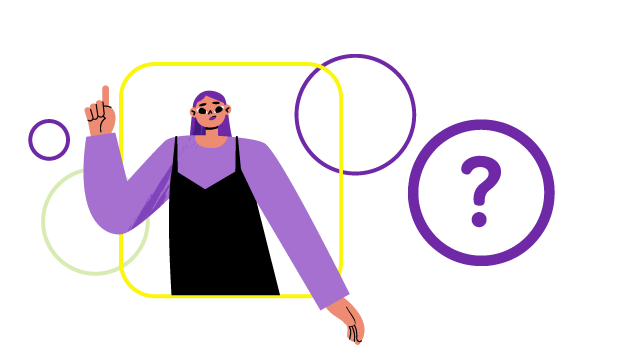
Welcome! Here you'll find answers to common questions about using Startup People. For additional support, reach out to us at membership@sup46.com or via the SUP community Slack.
Completed our introductory tour?
If you are a desktop user we highly recommend completing our short tour to get a basic idea of what you can find on the platform.
Getting Started
How do I register?
If you're interested in joining, sign up for free here: https://www.startuppeople.com/signup
Welcome!
How do I sign in?
Click the three dots in the top right corner and select "Sign in". You can sign in using:
Email & Password - Use the email address that received your invitation
Google - Quick sign-in if you have a Google/Gmail account
GitHub - Sign in with your GitHub account
Don't have an account? Sign up for free here: https://www.startuppeople.com/signup
How do I navigate the platform?
Main sections:
Home - Hot topics, featured perks, and quick links (click the top left SUP-logo or the house icon on conent.
People (Beta) - Directory of founders and investors in our community
Knowledge Base - Curated articles, workshops, templates, and best practices
Perks & Offers - Exclusive startup deals worth over 100k USD
Events - Upcoming workshops, networking events, and webinars
Grants (Beta) - Grant opportunities for startups
Search: Use the search bar at the top to quickly find articles, events, perks, and more.
What do the article icons mean?
📹 Video icon - Contains video content (workshops, demos, presentations)
📄 Document icon - Primarily text and images
📥 Download icon - Downloadable files (templates, spreadsheets, resources)
Account & Profile
How do I change my password?
Click your avatar in the top right corner, select Settings in the dropdown, then click the Change Password-button in the settings-menu that appeared in the middle of the screen. Enter your new password twice, and click "Save".
(Most of the settings are currently only visible on desktop)
How do I update my profile?
Visit Profile Information to update your personal details, bio, skills, and what you're looking for in the community.
How do I update my company information?
Go to Company Information to manage your company details, stage, industry, and more.
How do I manage my team?
Navigate to Team Information to invite team members or manage existing ones.
How do I manage my notifications?
Platform notifications: Notifications Settings
Email notifications: Email Notifications
Membership & Billing
What's included in the membership?
Access to workshops, ecosystem networking, virtual investor meetings, Slack community, founders hours, investor databases, exclusive perks and discounts, journalist network, best practices, and inspiration.
How do I access my billing information?
Note: This is only available for SUP's own premium members - not partner members.
Click the "Billing" button in your account settings to access the Stripe billing portal. There you can:
View and download invoice history
Update billing information (company name, VAT number, address)
Add or remove payment methods
Change your default payment card
When do I receive invoices?
Membership invoices are sent monthly via email on the same calendar day your subscription started. Payment is due 10 days after the invoice date.
How do I update my payment card?
Access your billing portal (see above), then under "Payment Methods", click the three dots next to your card to make it default or add a new payment method.
Using the Platform
Why can't I access certain content?
Some content and features are exclusive to premium members. Make sure you're signed in with the email address that received your membership invitation.
Why can't I click the "Claim" button on perks?
You need to be signed in as a premium member to claim perks. Premium membership gives you access to exclusive startup deals worth over 100k USD in savings - from cloud credits and software discounts to legal services and marketing tools.
Log in with your membership email address to unlock all perks and offers.
Not a member yet? Sign up for free here: https://www.startuppeople.com/signup
How do I bookmark content?
Click the bookmark icon on any article to save it to "My bookmarks" for easy access later. You can find all your saved bookmarks under "My bookmarks" on the left hand menu.
About Startup People
What is Startup People (SUP)?
Startup People is a membership-based community platform for startup founders and operators. Our mission is to empower founders through access to network, training, inspiration, and best practices.
SUP was built because we couldn't find existing solutions flexible enough toward founders and their dynamic needs. We believe the startup ecosystem should evolve beyond physical buildings and enable quality connections and resources - independent of physical location.
What's the difference between SUP46 and SUP?
We rebranded from SUP46 to Startup People (SUP) in late 2022 to reflect our modern, inclusive ambition. We removed "46" (Sweden's country code) to focus on serving startup people globally. Our values and passion for community building remain the same.
The legal entity is still SUP46 AB, and the SUP46 brand remains active for specific purposes.
Feedback & Support
Can I suggest new features or give feedback?
Absolutely! Your feedback helps us improve the platform. Reach out to membership@sup46.com or share your ideas in the SUP community Slack.
I found a bug. How do I report it?
Great! Please email membership@sup46.com with details about the issue, including what you were trying to do and what happened instead. Screenshots, device, and browser details are helpful if possible.
Still need help?
Contact us at membership@sup46.com or reach out in the SUP community Slack.